Conan Exiles
Platform: PC & Console | View on Steam
I have been the sole UI Artist for Conan Exiles since joining the team during the launch of the MTX store and battle pass (2022 - 2025).
I have seen all new UX/UI features and redesigns through from concept to implementation, while also creating all icons, item previews, and bundle images for new store, battle pass, and base game assets. With any downtime, I have looked at what improvements could be made to the existing UI, mocked up those changes, and implemented as much as possible before the next production cycle called for my attention.
While working in editor, my goal has never been to just fix how something looks; I want to fix how it functions, too. I have taken every chance possible to dive deep into widget blueprints, find the root causes of layout and functionality issues, and resolve them from the ground up.
I've included examples of a few of my Miro boards, which informally tracked progress on new content and features at a glance, and a sample of my icon captures (more about those at the bottom of this page!)
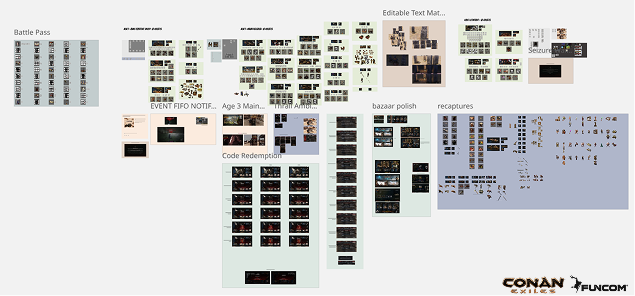
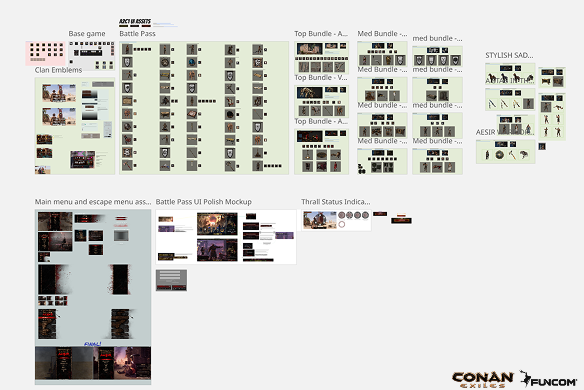
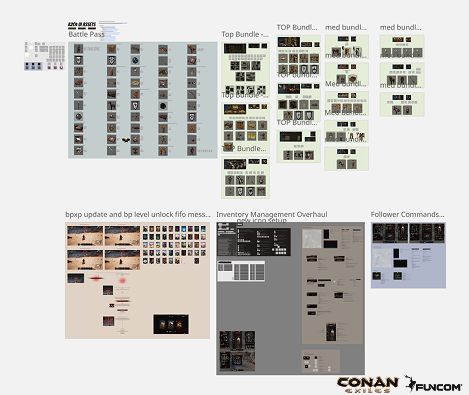





UI DESIGN PROJECTS
Screenshots of mockups and design breakdowns for various UI redesign efforts, in which my focus was to improve the visual quality of assets, reduce their file sizes, and generally polish the appearance and feel of the menus, while maintaining style consistency between the updated and the existing UI.
Some text fields and sections of screenshots are purposefully low-res or censored entirely to preserve confidentiality.
These are just a few of the many projects that I worked on during my 3 1/2 years on the project.
Some text fields and sections of screenshots are purposefully low-res or censored entirely to preserve confidentiality.
These are just a few of the many projects that I worked on during my 3 1/2 years on the project.
Journey System Redesign
The first major UI feature for which I was responsible was an overhaul of the existing tutorial feature, referred to as "The Exiles Journey".
Working alongside a talented UX designer (Anna Brandberg), we breathed new life into the Journey system, with the goal of expanding upon and drawing attention to the existence of the tutorial system, thereby improving the new player experience and increasing player retention. As an additional incentive for players to interact with the Journey, this update would include new player rewards for completing the tutorial-related objectives.
The image below shows in-game captures of the Journey system before and after our updates.
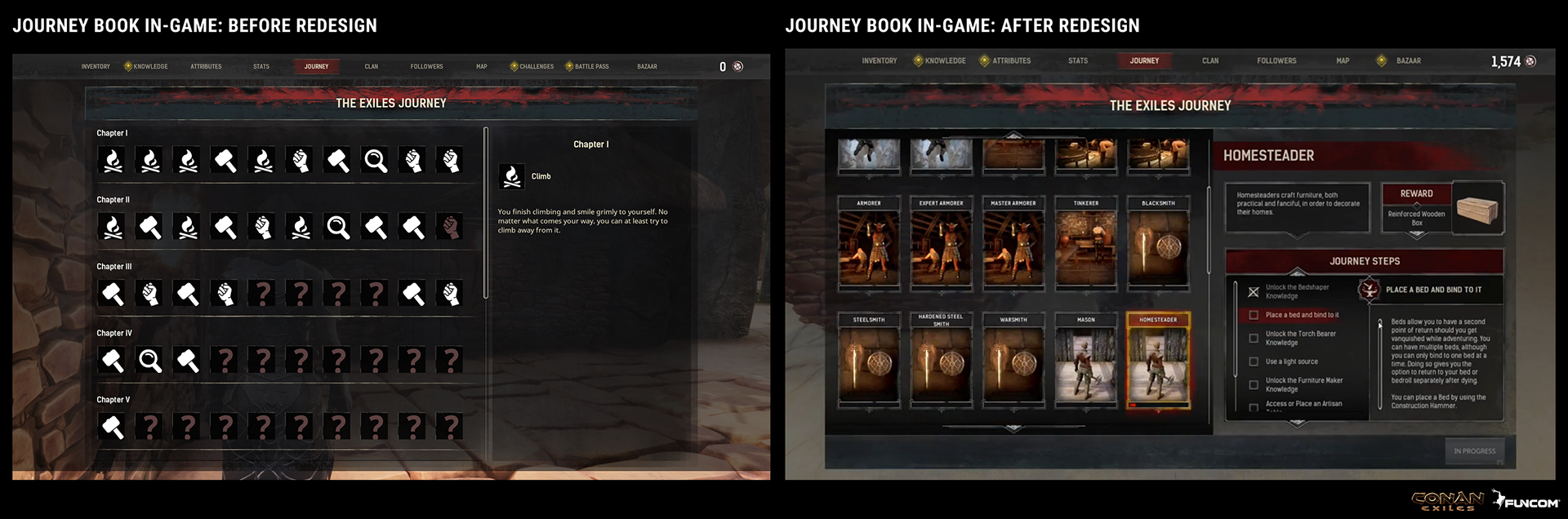
Below are a few examples of UX wireframes from Anna, and the UI mockups that I created based on those wireframes. Additionally, a few examples of the detailed confluence documentation that I created, breaking down the intended design and functionality, as well as asset paths in editor (censored).
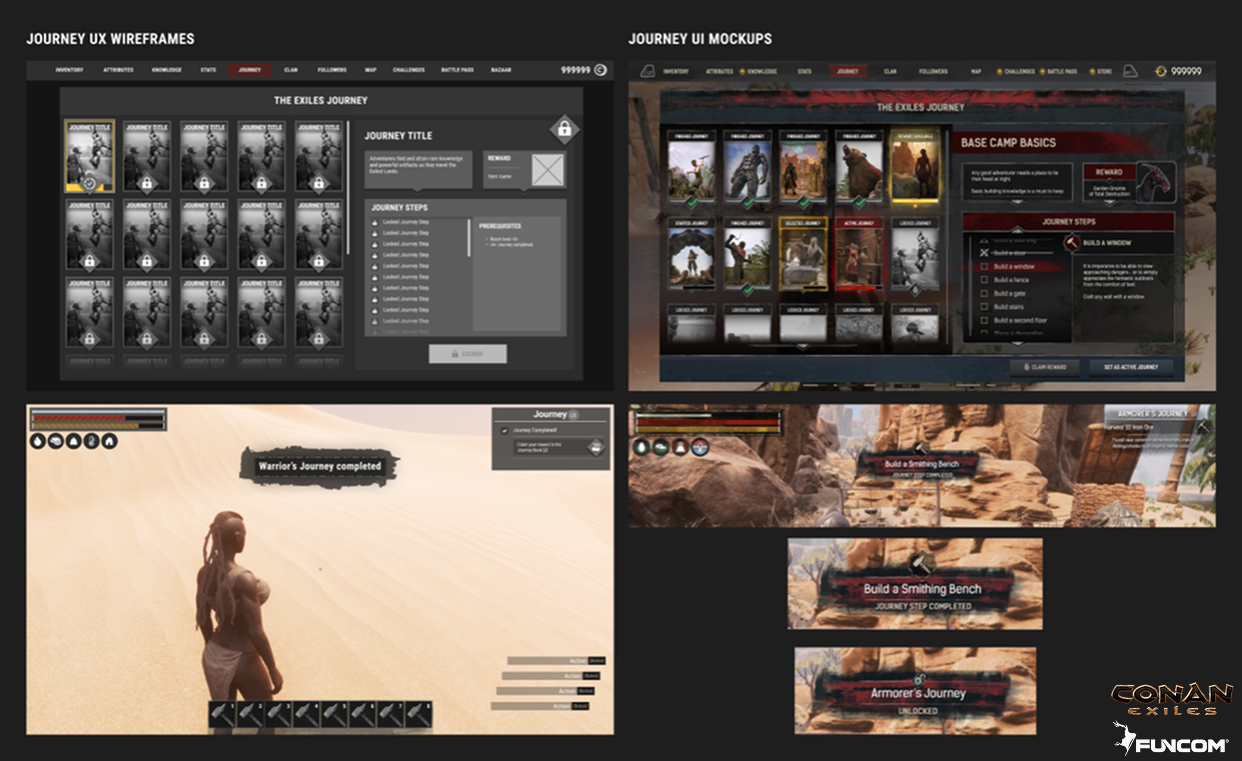
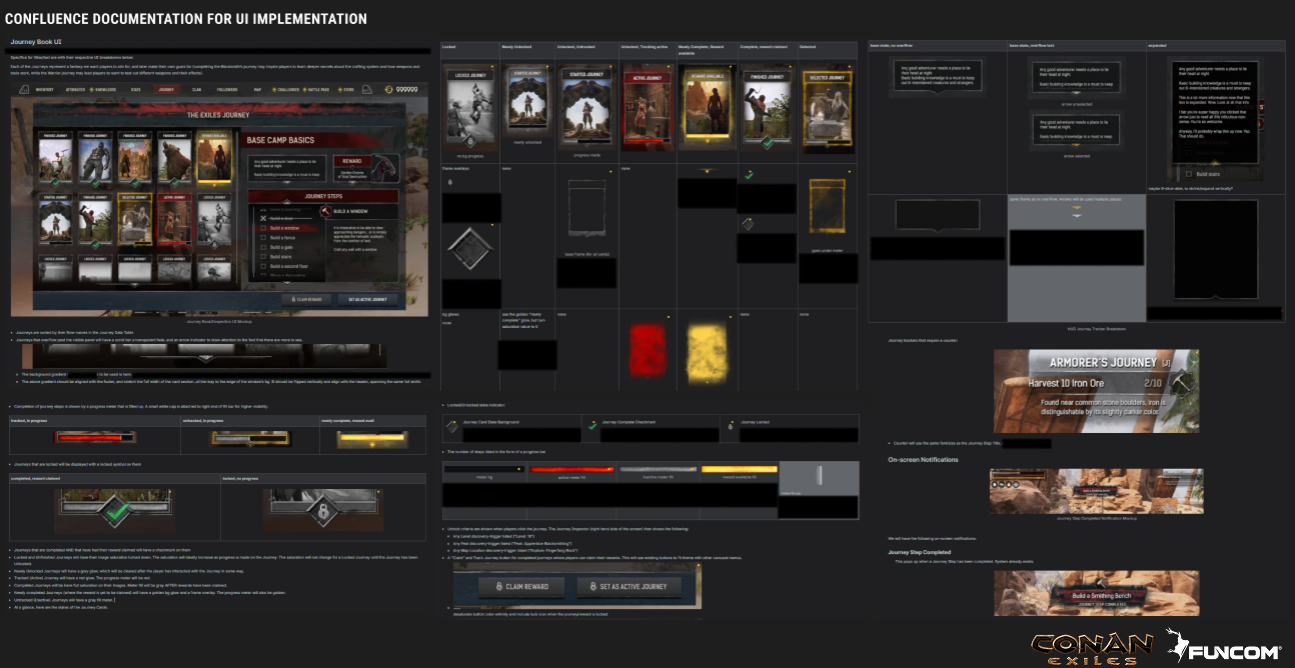
Inventory Overhaul
While core functionalities for the Inventory system were being reworked by designers, I focused on polishing the UI by cleaning up and reducing texture sizes and fixing deep-rooted layout issues in widget blueprints.
Below are examples of in-game comparisons of two of the many inventory menus. Updates included new category icons for filtering inventory items, alignment fixes, new power-of-two tiling textures, and new inventory grid slot frames and selection highlights.


A few shots of the Miro board for the inventory management redesign.
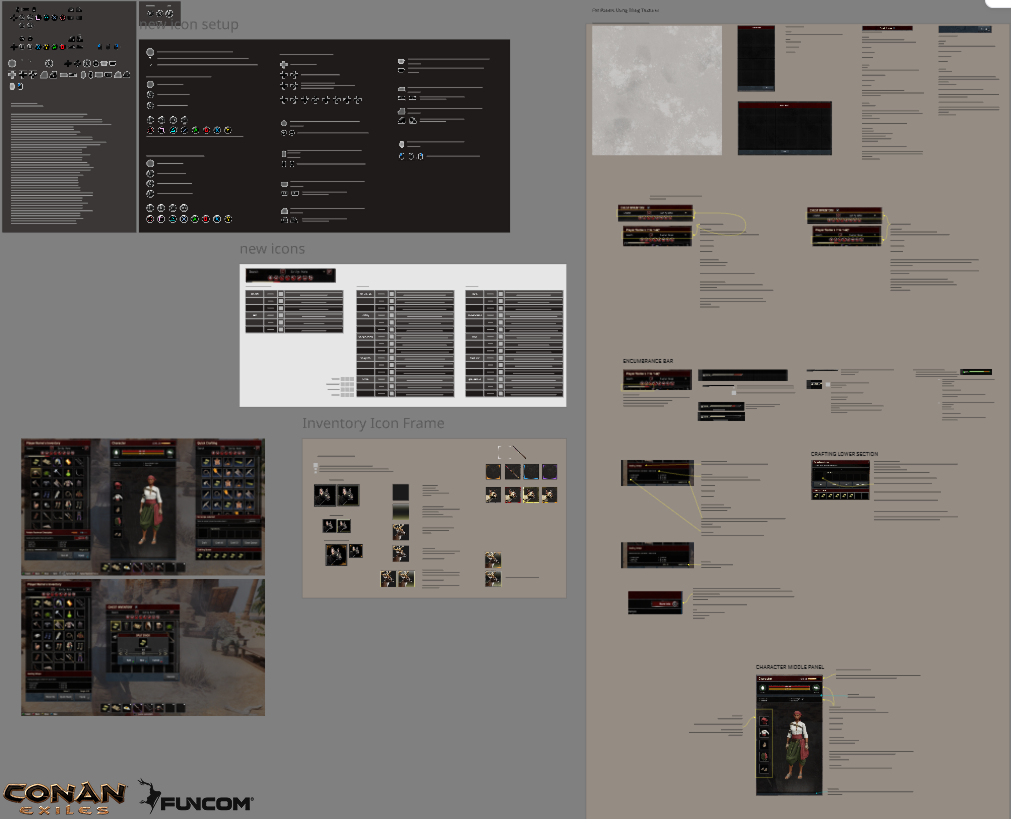
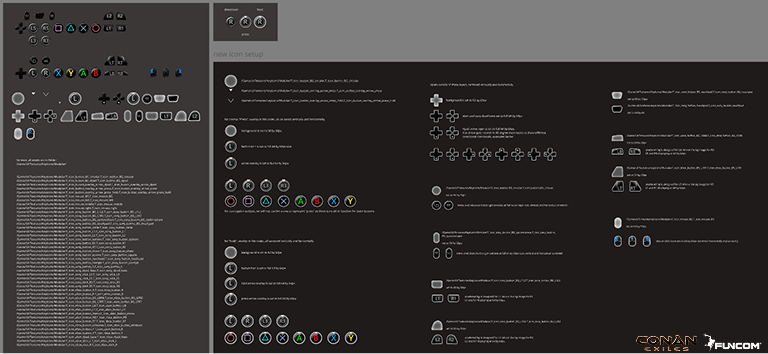
Mockups and a comparison of my design vs my implementation of the art for redeeming codes in the MTX store.
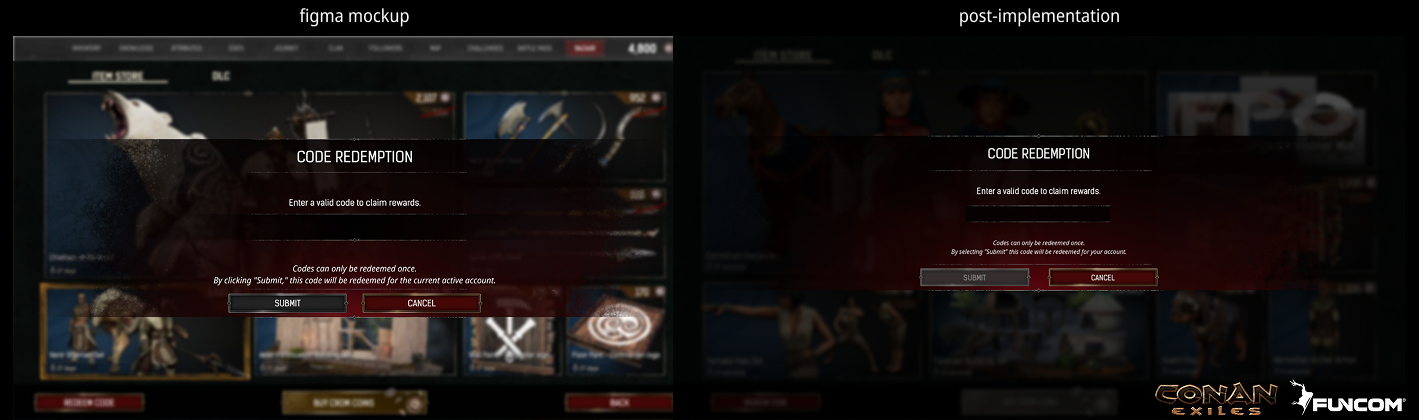
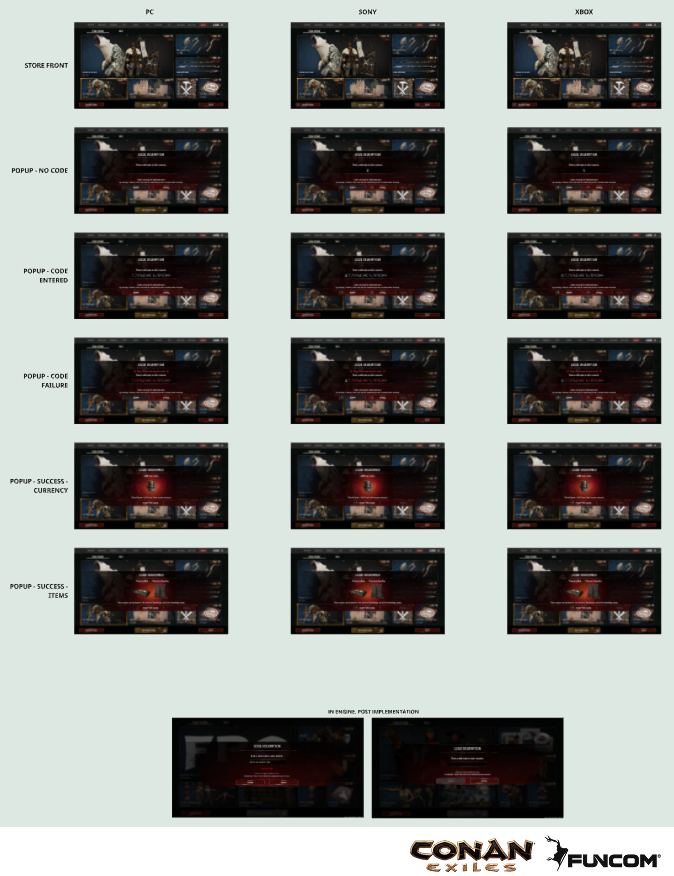
Mockups and breakdowns for various other new features.

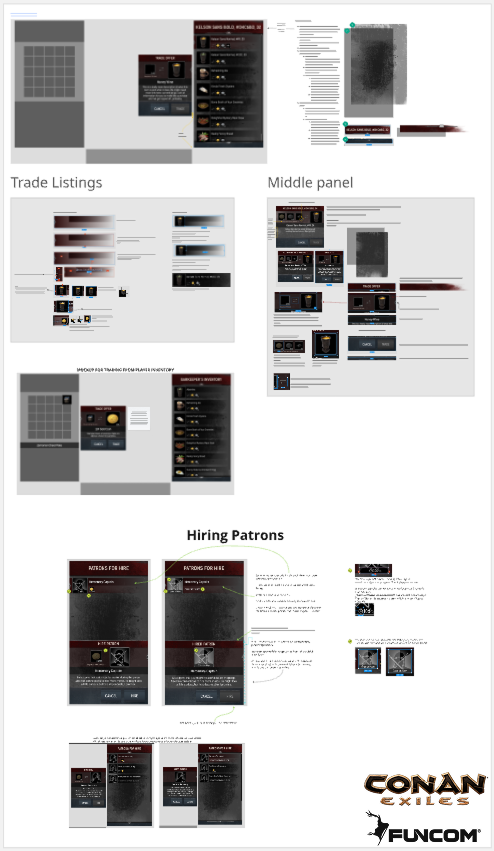
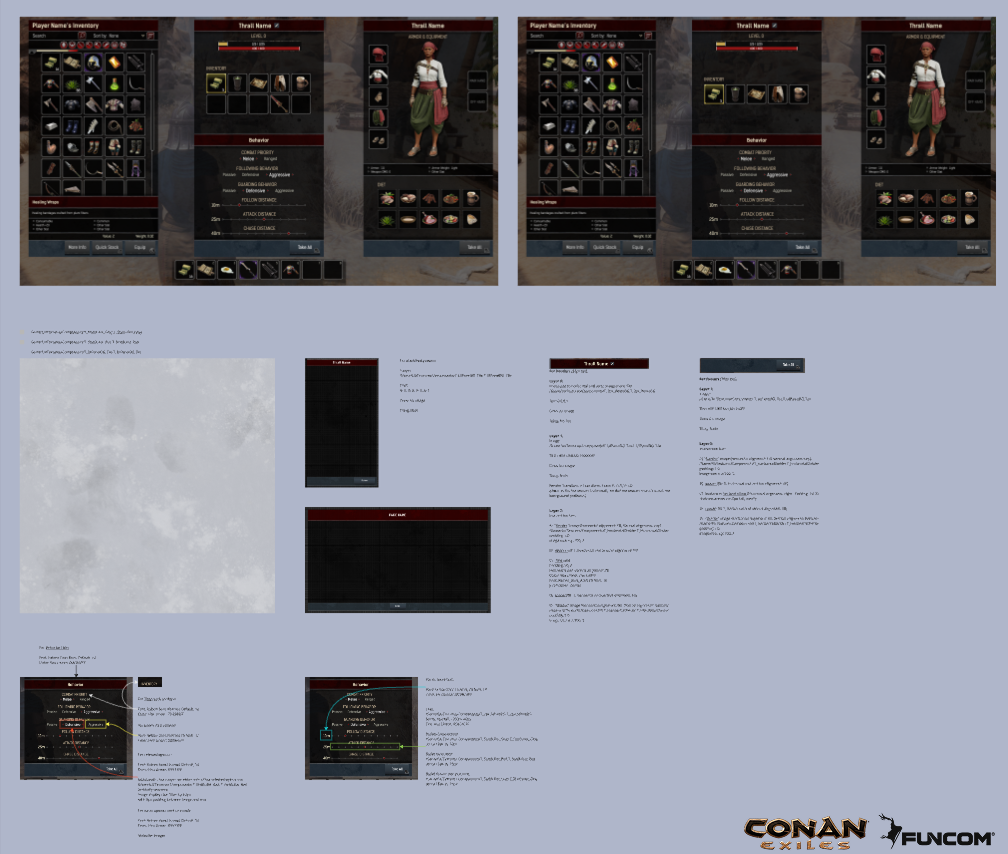
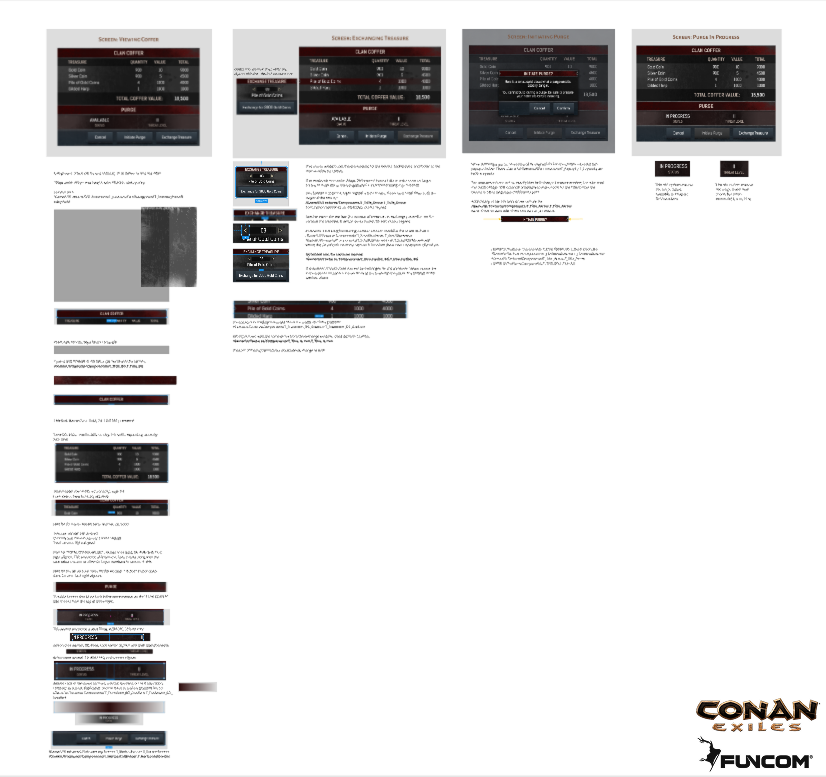
UI POLISH INITIATIVES
Below are a few of the existing UI features for which I implemented polish fixes during my downtime, with a focus on alignment issues, texture clarity and optimization, and information legibility.
While our Challenges system underwent simplification, I was able to polish and simplify the visuals for the UI as well.
Polish to the MTX store, with the main focuses on alignment and information hierarchy.

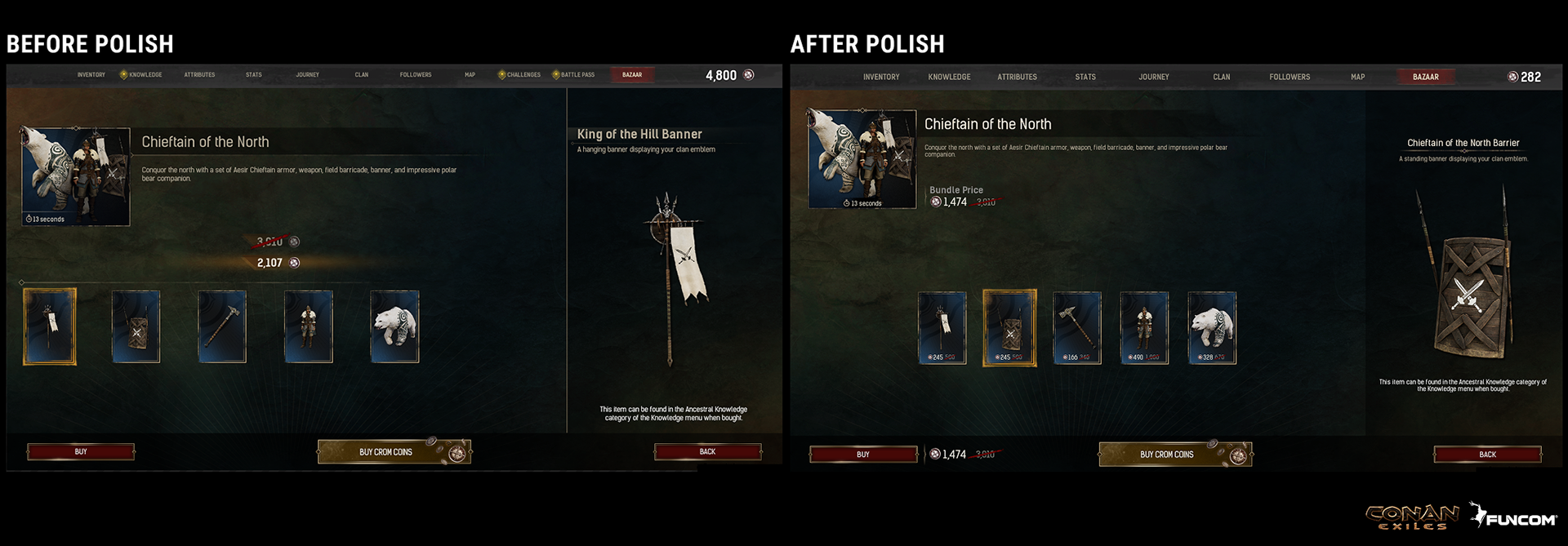

Before and after my polish implementation for the battle pass, as well as the mockups I created beforehand.
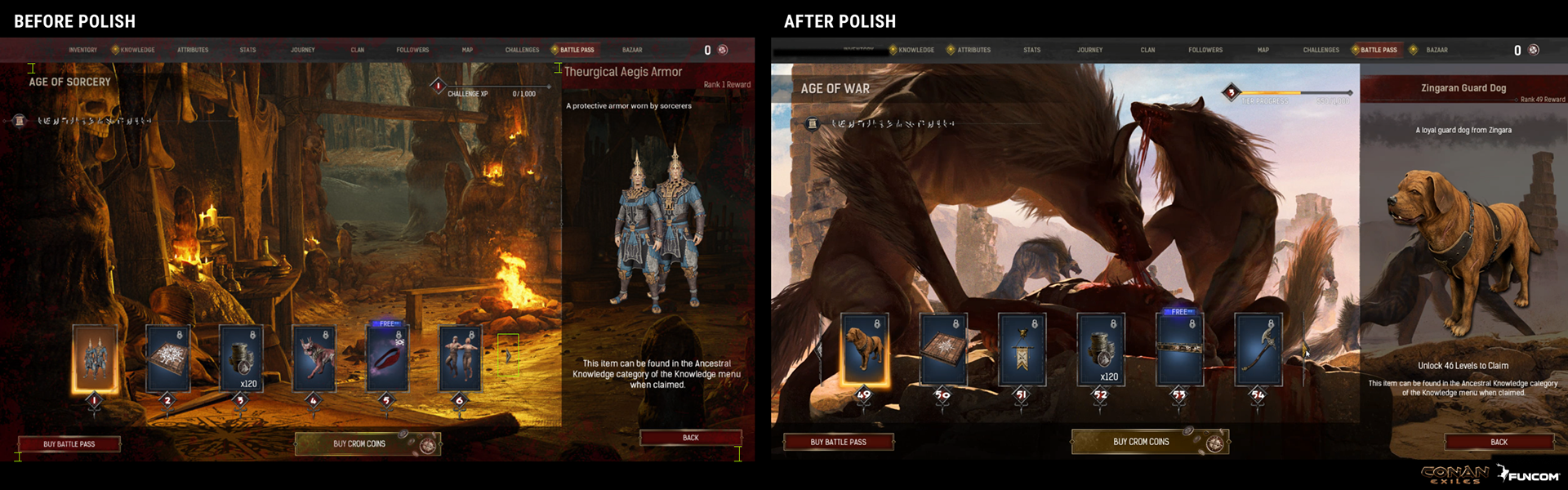
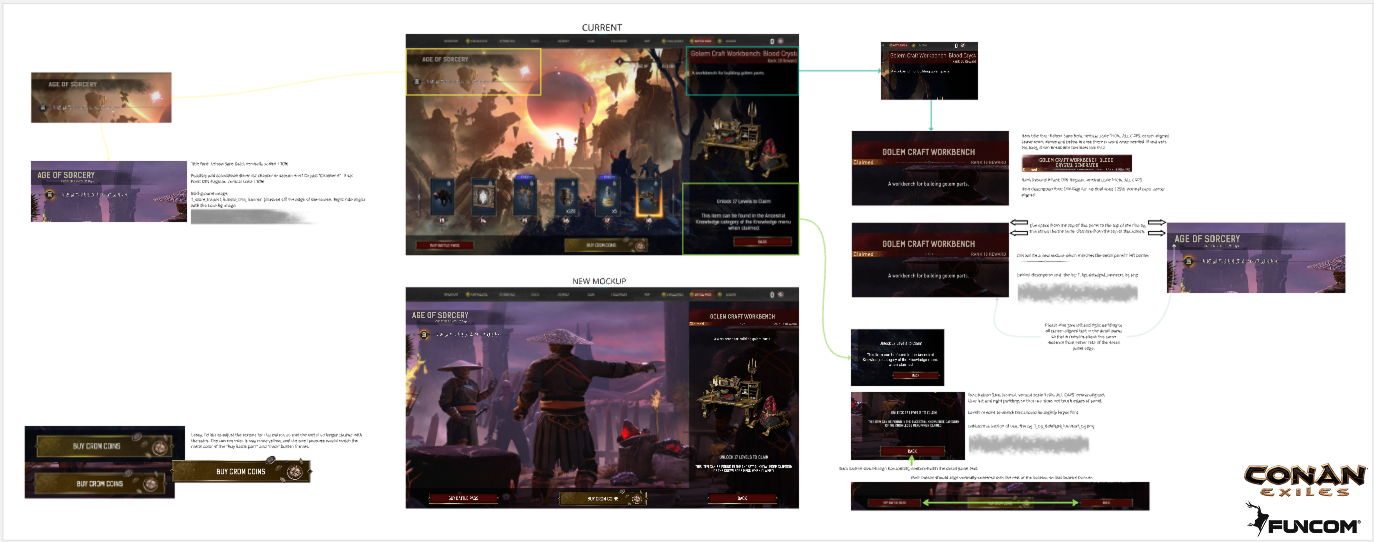
Icon Capture Tools and Process Improvements
One of my favorite contributions to the Exiles team was an improvement to the icon capture blutility, as well as lighting and process changes that captured asset details that were previously lost.
Below are a few example images that launched with the MTX store before I joined the team, and after I recaptured the catalog using my updated tools and techniques.
Below are a few example images that launched with the MTX store before I joined the team, and after I recaptured the catalog using my updated tools and techniques.


















Oh, have you really read this far?
Can I show you a few of my favorite captures? (I can't wait to add a few more after the next store release!)
Can I show you a few of my favorite captures? (I can't wait to add a few more after the next store release!)





















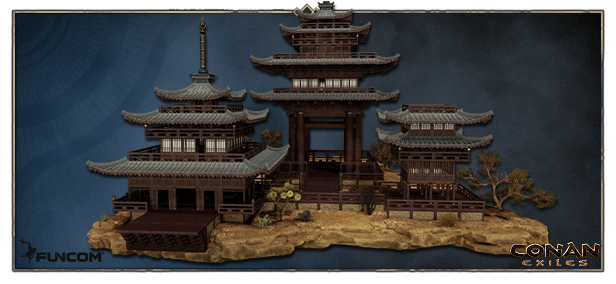



Thank you for your time and consideration.
